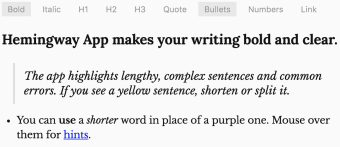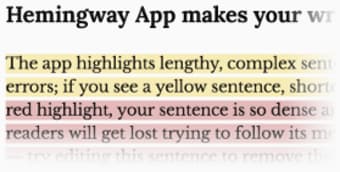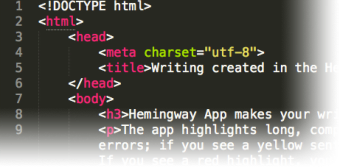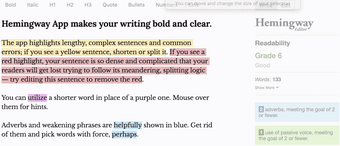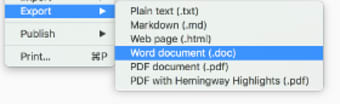Improve your writing with this editor
Hemingway Editor is a reference tool developed by Hemingway Ltd. As the name suggests, this app helps identify errors that affect the readability of your writing. It also applies Ernest Hemingway's style to improve your writing.
Users must note, however, that Hemingway Editor does not work as a grammar checker like other writing apps such as Grammarly. It does not check your writing for spelling and grammar errors. What it does is highlight instances of weak writing that affect readability grades and overall quality. A plus: Grammarly's plugin works with the app, allowing you to check spelling right inside it.
Write like Hemingway
Hemingway Editor is a writing analyzer app for writing and revising your work. As mentioned, it gives notes and warnings that help you write more like the famed author Ernest Hemingway. However, note that it is not designed for proofreading purposes. Rather than highlighting grammatical errors and misspellings, this editing tool highlights instances of weak writing to improve your writing's readability grade and overall quality. It points out passive voice, complex sentences, overuse of adverbs, and overly complex words.
The editor uses color-coded highlighting to show you the areas you can improve. Words or phrases colored in blue show weak words, which are generally adverbs. Additionally, green highlights show passive voice sentences, while the purple edits show a complex word with a simpler alternative. Furthermore, yellow highlights pick out a sentence that is hard to read. Finally, red highlights depict sentences that are tough to read. These sentences are almost always long and should be at least two or more individual sentences.
Aside from highlighted suggestions, the editor app also gives a readability score to your writing. The score is based on the Flesh-Kincaid readability formula, which uses grade levels based on US school system grading. You can see the score at the side of your screen, along with the total number of highlighted sections. The aim is for a grade five or six level for your writing to be considered good.
Simple interface for ease of use
Unlike other writing editors, this writing tool has a much simpler design. Even better, it does not require an account to use it. The editing tool also gives you the option to add headings, hyperlinks, bullet points, bolding and italicizing text, quotes, and numbers for lists. Similar to Grammarly, it also allows you to upload files and begin correcting them instead of copying and pasting them.
However, unlike Grammarly, you can use Hemingway Editor without an internet connection. It will still offer you suggestions and corrections if you are offline. Not only that, but it has a free-writing mode that allows you to write without corrections and suggestions. With this, you can write without highlights disrupting your flow. Finally, you can publish or save a draft to your WordPress or Medium account without logging into the site.
Is the app worth using?
Overall, Hemingway Editor is a useful app to have, especially if you are a writer. It is an excellent and convenient tool for polishing your sentences. However, its features come with limitations, as it does not offer other nifty functions, such as grammar and spelling checker. Additionally, it does not cater to all types of writers. You will find that it offers a lot of suggestions for writers who do not follow the Hemingway style of writing.